How to support web application to accommodate any language which is running with MySQL?
To support any web application which will get the user input data with any language which will log into data base and same data can be view back to the user, To achieve this UTF-8 is best way to do it.
Find the some of the steps below to achieve that to support UTF-8 using mysql database.
Configuration changes in MySql database:
- While Creating Table Make Sure The Table Characterset Should Be Configured With UTF-8.
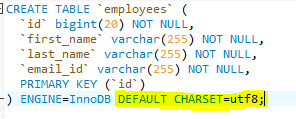 |
| Table default character set |
- While Creating Table Make Sure The Table Characterset Should Be Configured With UTF-8.
- Configure The Utf-8 Encoding In Jndi Configuration Of Mysql. If You Are Using Apachi Tomcat, You Can Find The Finguration Under Context.Xml Followed By Schema Name
- In Case If You Are Working With Web Application To Enable UTF-8, Configure The Force Encoding Of All Incoming Request In Web.Xml.
- To Support Multi language Search In Data Table, Do The Below Configuration In Tomcat Server Of server.xml File





No comments:
Post a Comment