Enabling SSL Certification to Web or Static Application:
We may all come across the scenario like how to enable the ssl certificate to your web application.
For this there are several service providers are available based on the security level. If you are new to ssl certification and just want to try to install without any cost, Let’s Encrypt is the best option, Since they will provide certificate without any cost.
Nowadays you can find multiple service providers for less cost as well. Some of them are listed below, You can take a look. SSL Certificates , Name Cheap , SSL Guru etc.
Installing SSL Certificate through Let's Encrypt to your public machine:
Go to the Let’s Encrypt and click Get Started or Directly hit this link Get Started.
You can install the certificate using two ways, With & Without Shell Access, I use to prefer With Shell Access using Certbot ACME client.
You can choose the certificate for which machine you are going to install from the below link
Instructions .
Once you click on the above link you will be prompt with software selection list to which you need to install,

After selecting appropriate Software and machine from the selection list you will prompt with details of command to execute which will install certificate in your machine as shown in the below image.
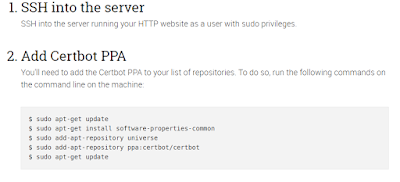
After executing all the commands which is listed in the browser with sudo user, Certificate will be installed in to your server machine.
Now you can access the application from browser you can able to see that application will be appended with https:
Some time https will not be appended with browser url until we force set it, To set it do the following changes.
Instructions .
Once you click on the above link you will be prompt with software selection list to which you need to install,
After selecting appropriate Software and machine from the selection list you will prompt with details of command to execute which will install certificate in your machine as shown in the below image.
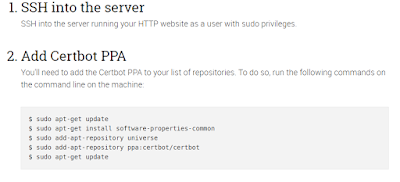
After executing all the commands which is listed in the browser with sudo user, Certificate will be installed in to your server machine.
Now you can access the application from browser you can able to see that application will be appended with https:
Some time https will not be appended with browser url until we force set it, To set it do the following changes.
1. login to the linux/ubuntu, navigate to /etc/apache2/sites-available
2. You can find file 000-default.conf which is listed under the above folder location, add the below lines by changing domain name to your domain name before the end of VirtualHost.
ServerName yourdomain.com
Alias www.yourdomain.com
Redirect permanent / https://www.yourdomain.com/\
That's all, Now you can browse your domain, It will always amended with https:




No comments:
Post a Comment